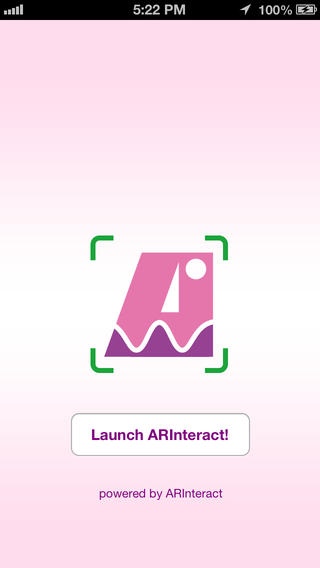ARInteract 1.0
Continue to app
Free Version
Publisher Description
ARInteract is an augmented reality apps built by ARWisdom , it is powered by the Aurasma kernel , it is an augmented reality app that s changing the way millions of people see and interact with the world. Bring tagged images, objects and even physical locations to life with interactive digital content, such as video, animations and 3D scenes, that we call Auras Look out for our ARInteract' logo in newspapers, magazines, books and on product packaging and clothing wherever you spot the ARInteract trigger images , there s an Aura for you to discover The ARInteract application lets you create and share the augmented reality experience , all you need is to subscribe related channels at your own choice , in order to view predefined auras , you just need to subscribe all channels under ARInteract' Use the simple tools within the app to create your own Auras and share them with friends and other ARInteract users Create Auras by choosing from thousands of digital animations already on the platform or alternatively use your own photos and videos Most popular user-generated Auras include adding 3D dinosaurs to your street, sending a video message on a greetings card, leaving hidden clues in a treasure hunt, adding instructional information to a machine Use ARInteract to get creative and share digital content in a new way. There s a whole world out there to tag.
Requires iOS 5.0 or later. Compatible with iPhone, iPad, and iPod touch.
About ARInteract
ARInteract is a free app for iOS published in the System Maintenance list of apps, part of System Utilities.
The company that develops ARInteract is ARWisdom Group Limited. The latest version released by its developer is 1.0.
To install ARInteract on your iOS device, just click the green Continue To App button above to start the installation process. The app is listed on our website since 2013-07-03 and was downloaded 5 times. We have already checked if the download link is safe, however for your own protection we recommend that you scan the downloaded app with your antivirus. Your antivirus may detect the ARInteract as malware if the download link is broken.
How to install ARInteract on your iOS device:
- Click on the Continue To App button on our website. This will redirect you to the App Store.
- Once the ARInteract is shown in the iTunes listing of your iOS device, you can start its download and installation. Tap on the GET button to the right of the app to start downloading it.
- If you are not logged-in the iOS appstore app, you'll be prompted for your your Apple ID and/or password.
- After ARInteract is downloaded, you'll see an INSTALL button to the right. Tap on it to start the actual installation of the iOS app.
- Once installation is finished you can tap on the OPEN button to start it. Its icon will also be added to your device home screen.